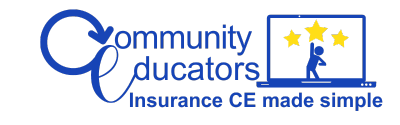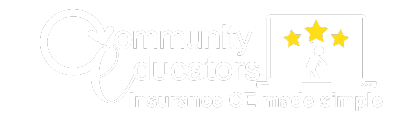A reliable internet connection and a way to hear the instructor. This can come in one of two forms, speakers from your computer or by using your phone to call in.
Frequently Asked Questions
By the morning of the scheduled webinar, Community Educators will send you an email from Zoom. In this email we will give you a link to the webinar class. Please check your spam/junk folders if you do not see it in your inbox first before calling the office at (800) 747-7574.
When you are ready to log in to the webinar, which opens roughly 30 minutes before the webinar starts, you will click on the link and enter the webinar room.
Once in the webinar room, Zoom will connect your audio automatically. When it is time for the webinar, you should hear the instructors voice. If not, please restart your session and enter the webinar room again. If you have any questions, please call the office at (800) 747-7574.
No, we will not be utilizing the video feature.
If you get bumped out of the room because of internet issues, loss of power or for any other reason, try logging back in as soon as possible. When you are back in the room, let the office know via “chat” what happened.
The chat feature is a way to communicate with the instructor and/or the home office in times of technical issues. It can be found in the lower right-hand corner of the PowerPoint screen.
To open the chat feature, hover over the bottom of the Zoom screen. There is a box that is shaped like a “talking bubble”. This is your chat box.
Only the instructor and the home office staff will be able to see your chat answers.
At the appropriate time, the instructor will open the poll feature and ask you to answer it. Once you answer the question, it is necessary to select “SUBMIT” under the poll question.
If the polling feature is not available to use via your device, chat your answer in the chat box and chat the name of the device you are using.
Per insurance division rules: You must answer all poll questions and keep your attention to ONLY the webinar to receive credit. Failure to do this could result in you NOT receiving credit for the webinar taken.
We will submit your credits to your respective state the next day by noon. Once the credits are reported, you will receive a certificate of completion from Community Educators for your records. If you don’t receive your certificate in your inbox, please check your SPAM/JUNK email folder before calling the office.
You may “chat” by using ALL PANELISTS or you may call the office at (800) 747-7574 at a normal break time.